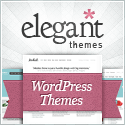This article contains all the steps from my simple WordPress Divi Hosting evaluation system which has helped dozens of businesses host successful WordPress sites. This will increase your chances of completing your website and make sound decisions about hosting for Divi.
Questions you need to ask:
- How do I look up my Domain Name Registrar?
- What is DNS management?
- How do I look up my website and email records?
- What is managed Divi WordPress hosting?
Why managed WordPress and Divi Hosting?
Security is the key to keeping your website clean, protected and safe.
Support is paramount, giving you peace of mind knowing help is available.
License Guidance because it takes time to keep track of all the individual products/software that you purchased.
Why HOSTDIVI.COM?
- Almost 15 years in the web presence development industry.
- Helped hundreds of small business owners.
- The only company who services small businesses with fully managed Divi hosting .
- Actively involved in the WordPress community, producing daily WordPress “How To” videos, and educating people on best WordPress practices.
Now is the time!
- Because you need your website running smoothly NOW!
- Because you want the results our solutions have to offer.
- Because all small business owners constantly fight technology barriers to get their online presence running smoothly.
- Because hackers are creating new spyware and malware programs every second which infect thousands of websites every second. Yours could be next!
Step 1: Do Your Research
After more than 15 years of consulting, designing, and developing websites, I have noticed the simplest things are always overlooked. There is nothing like getting a call from a client to hear them say, “My website is down”. My heart immediately sinks. What did I do wrong? So the first thing I do is check and see if the domain name has expired. Domain name expiration is the number one reason websites go down. It’s very easy to go and check your domain name registration. Also, if you don’t have it set to auto-renew, you should. Additionally, I always advise clients if they are going to manage their own domain names and DNS, they should print out their receipt with their login information and frame it on the wall – that way, they’ll never forget their information.
The worst part is when a client says, “I can’t find my login.” and they don’t know what email address they used. Or, worse than that, they used the email address associated with the domain name. The next step is that they have to prove they own the domain name by presenting a copy of their incorporation papers. I have spent weeks, even months, helping clients reclaim their domain name for their business. On this web page I have tried to provide information and links that will help you be a more productive website owner.
Look Up Your Website:
- “Who Is” information
- Expiration/renewal date
- Register’s email address
Click the button below and enter your domain name.

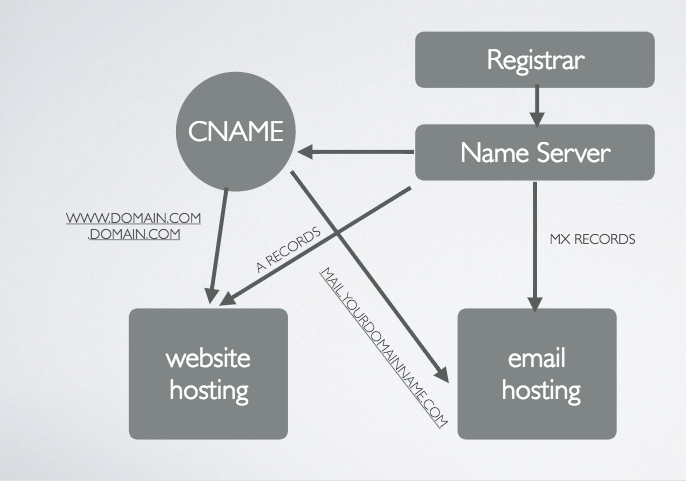
What is DNS?
DNS – (Domain Name System) translates domain names, which can be easily memorized by humans, to the numerical IP addresses needed for the purpose of computer services and devices worldwide.
What is DNS management?
DNS Management is the user’s control of the DNS, allowing the domain name owner to control which computer/server has the email and website information.
How to look up your host records?
Name Server, CNAMES, A Records, MX Records
Click the button below and enter your domain name.
What is managed hosting?
- Security: automatically blocking, protecting from, and removing viruses
- Support: constantly upgrading, fixing, and monitoring
- License Management: renewing your hosting, themes, plugins, SSL certificates, etc.
STEP 2 Preparing for the Transfer
The transfer process is always fun. First, you have to get both parties communicating. If either party doesn’t answer their email, transferring a domain name or website can become an impossible task. When you have a single party doing the transfer for you with access to all your assets things become considerably easier.
Transferring
- Domain Name: Authentication Code
- Website Files
- Emails
Notes
- Document everything you do
- Save all your username and passwords
- Rely on Experts
Post Check
- Verify your MX and A Records
- Test your email accounts
- Test your contact forms
STEP 3 The Major Success Secret
THE SECRET… The more you can keep your assets together the better. Sometimes business complexity dictates you may need to do something more sophisticated, like hosting your email with Google or Office 365. You can use the same website mentioned above to check your records, but the best route to take is having a professional at the other end of the support queue.
Consultant
Hire a company – not an individual – who will provide you the technical support and knowledge that you need to get through the process.
Support
Ask and you shall receive. Working with knowledgeable staff who use a work-request ticket system will help you.
Pretty Simple? …Yeah!
Now that you know100% of the technical process and have documented your current assets, you can increase your chances of stabilizing and successfully hosting your WordPress website.You just need the best WordPress managed Divi hosting solution for small businesses.
Our Managed Divi Hosting Solutions will:
1
Provide step-by-step, day-by-day support for all the technical aspects.
2
Reduce your time fighting the hackers and spammers.
3
Save you money with integrated automated solutions.